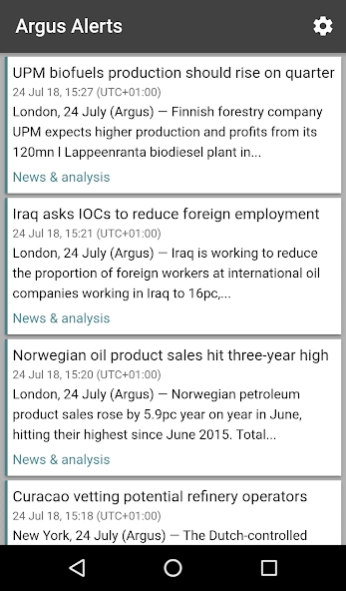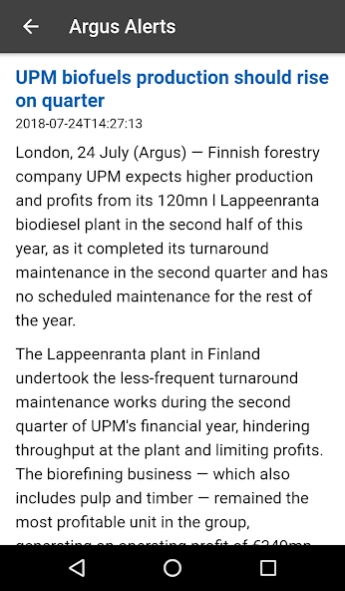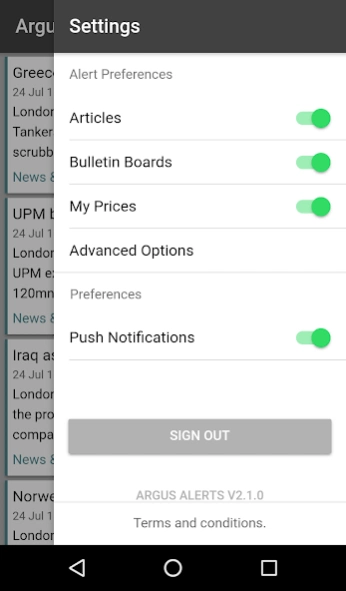Argus Alerts 2.1.0
Free Version
Publisher Description
Argus Alerts - Market-moving news, intelligent analysis and robust price assessments
The Argus Alerts app provides immediate access to market-moving news, intelligent analysis and robust price assessments.
The app enables Argus Direct subscribers to set preferences to receive updates on prices, news and Bulletin Board transactions. Argus Alerts appears as a list of alerts about content published by Argus Media. New alerts will automatically appear in this list as soon as they are published. You can choose what information you receive via your settings.
Argus is the leading independent energy and commodity price reporting and news analysis agency. Argus uses a precise and transparent methodology to assess spot and forward prices in the oil, petroleum products, LPG, petrochemicals, bioenergy, electricity, natural gas, coal, emissions, transportation, metals and fertilizer markets. Argus prices are used by market participants as indexes in physical contracts and as benchmarks for derivatives trading, settlement and clearing.
About Argus Alerts
Argus Alerts is a free app for Android published in the Office Suites & Tools list of apps, part of Business.
The company that develops Argus Alerts is Argus Media. The latest version released by its developer is 2.1.0.
To install Argus Alerts on your Android device, just click the green Continue To App button above to start the installation process. The app is listed on our website since 2018-09-24 and was downloaded 14 times. We have already checked if the download link is safe, however for your own protection we recommend that you scan the downloaded app with your antivirus. Your antivirus may detect the Argus Alerts as malware as malware if the download link to com.argusmedia.direct is broken.
How to install Argus Alerts on your Android device:
- Click on the Continue To App button on our website. This will redirect you to Google Play.
- Once the Argus Alerts is shown in the Google Play listing of your Android device, you can start its download and installation. Tap on the Install button located below the search bar and to the right of the app icon.
- A pop-up window with the permissions required by Argus Alerts will be shown. Click on Accept to continue the process.
- Argus Alerts will be downloaded onto your device, displaying a progress. Once the download completes, the installation will start and you'll get a notification after the installation is finished.